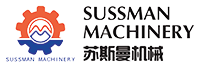Electrical operation instructions of roll forming machine
27 Dec
All the operation of roll forming machines are finished on the touch screen, the definite operation is as below.
A. Turn on the power and display the following screen
Press Into key to enter into main screen;

B. Enter the main screen
Press Home screen key to back to first page;
Press Alarm screen key to enter into alarm;
Press Parameter to enter into system parameter menu;
Press Length setting screen key to enter into length adjust menu;
Press Adjust width and height key corresponding adjust material width and height;
Press Manual key to choose the equipment working mode, automatical or manual mode, there are corresponding prompting character: Automatic(Manual).
And the Clear key, press this key can clear all previous set data.